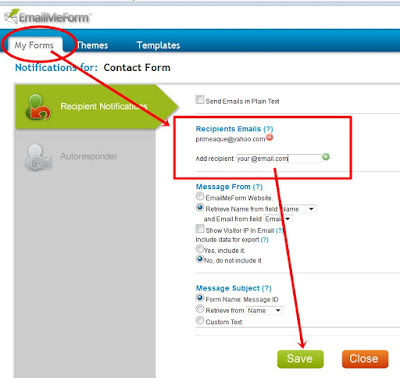Let's Talk About URL Shortener -bitly, are you using it?
Anyway, I have shopped a service that will gonna send me another 2500 twitter followers - what she instructed me to do is provide her a tweet, and then I thought it's perfect to add a shortened URL. I suddenly remembered about bitly because I have one before. Now, here I am, but it was not the site I used to know before - today, it's amazing! For me, it's the best URL shortener ever!Bitly is perfect - very easy to use and I can customize my link!
I expected that I will be having much reading, and tour before I can actually make a shortened URL of my post link, because it might sound new to me again, but what happened was the opposite. I have my stuff just in seconds! The interface is super friendly! What's more? I can customize my URL! Goodbye to the bit.ly/zxyshh thing, because I can actually set it to bit.ly/myblog or something that I want!Bitly interesting and updated features/services:
- Bitmarks - those are lists of your submitted link. By hovering one of those links, you can easily add a note, yeah it's much like tags. You can add your twitter and facebook account and post your newly submitted links so your friends can see it. You have the option to send it via email too!
- Bundles - well, you can group together your bitmarks! You have a full control over it and easy access to similar submitted links.
- Stats - of course it's a comprehensive report!
- Your profile - well, you can see your avatar, your connected accounts (twitter and facebook) as well your links in a very clean interface!
Anyway, am always generous, bitly is not the only URL shortener services, so learn the best one to use: Decide which one - a study by Search Engine Land!