
Are you planning to make your blog and webpages print friendly? That's not a problem at all because you can do that in 3 EASY steps. You don't need to be an expert or geek about codes and HTML - any blogger can make his blog print friendly.
What to do?
Sit back, and do this simple steps in front of your PC :)Go to printfriendly to choose a button for your blog.
- Select the site type, or the blog platform.
- Choose style - do you want buttons or links with printer icon?
- You're almost finished - if you choose blogger, you can allow printfriendly to add the widget by clicking "Install Blog Widget" or you can manually add the HTML codes to your blog template.
- If you choose the latter, then they have a pretty simple tutorial for you too:)
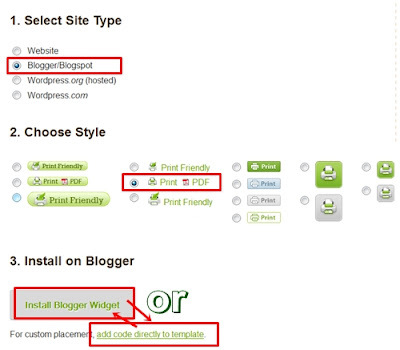

<div class='post-footer'>
Why use this widget?
Sometimes, or oftentimes depending to how helpful our article or post is - our loyal readers would love to print a copy of our post, to give them some extra convenience, we can easily provide them a print friendly version of our webpages in a single click! Here is the sample: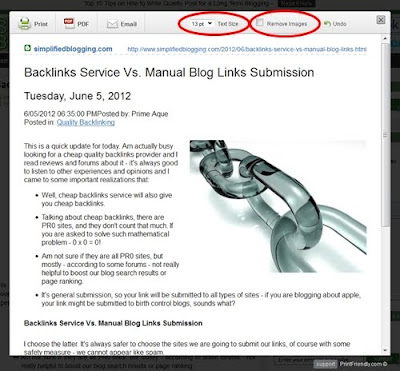
- Readers can able to print your post - or download a PDF copy.
- Readers can adjust the texts - they can actually choose to have a bigger texts sizes.
- They can email your post to their friends and colleagues.
- They can choose to remove images and undo changes.
See you guys :) a short SB updates from me - Prime Aque

Lorem ipsum dolor sit amet, consectetur adipisicing elit, sed do eiusmod tempor incididunt ut labore et dolore magna aliqua. Ut enim ad minim veniam, quis nostrud exercitation.



