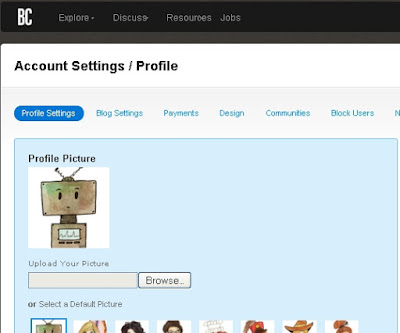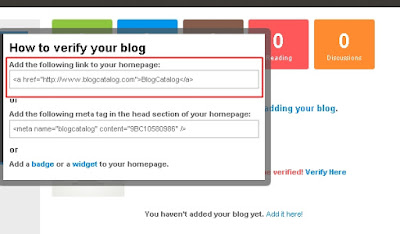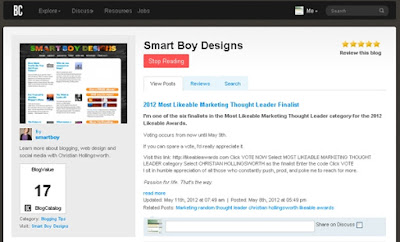- Your blog will be visible (right at the directories and search results)-more readers, increase in traffic.
- If your blog is listed with few trusted, high PR directories, it can give you a good impression as well, more or less.
- Sign up. Trust BC, it has a Google PR of 6 as of today (The time I wrote this of course).
- Activate your Account. Go to your email and check for the blog directory activation mail. Click the given link and your account is now activated and you are ready to submit your blog.
- Edit your Profile. Go to Account Setting >> Profile. Before submitting your blog, crop a picture for your account. Use your own personal photo or the screen shot of your blog. To produce a screen shot of your blog, just open a photo editor, open a new tab for your blog and press Alt and Print Screen SysRq keys at the same time. Paste it on the photo editor (Ctrl+V) and crop the screen shot. Fill up few information about yourself as well, it will help you get recognized, it's your profile after all! Invest some time in completing it.
- Submit your Blog. Simply go back to your Profile or Blog Settings and add your blog. In order to get approved, your blog must have at least 10 quality posts, and you do not have pop-up ads, etc. that will give your site a bad impression to one of the BC staffs.
- Get a free account. After you complete your blog description (well, please write a good description about your blog), you will be taken to the next page where BC would ask you if you want the VIP membership, since you are new, like me, take the free account. Simply scroll down and look for the link that says 'No thanks, just take me to my blog'.
- Verify the ownership of your blog. In order that your blog well be examined by the BC staffs, you need to place or put either of the three: link, badge or widget of Blog Catalog. Choose what you think best, I recommend putting the link to your footer, or somewhere at your blog page. After successfully placing the link of BC at your blog, go back and verify your blog right then by going to Blog Settings.
6.1 Place a link, badge or widget.
6.2 Go back to Blog Settings and Verify your Blog.
- Wait for the approval. Check your email to see if BC approved your blog. It would take sometime, but SB was approved the next day. Meanwhile, you can get started with your reading list.
Why create a Blog Catalog reading list?
Well, it's an effective way to keep your mind in a good writing mode. You need to learn something, and reading blogs about your interest or niche will help you list down the next key points for your blog posts. If you have the time in writing, there is no way you can't write unless you choose not too. As to my case, I am going back to school this June, so most probably, I will have a much hectic schedule, but let's stick to our plan. Let's blog often!Make your reading list now.
This is the essence of blog directories, to help us find helpful blogs of our niche.
- Got to Explore >> Blogs Now pick up the categories you are most interested in.
- Start reading helpful blogs. Those blog in your BC Reading list that can be accessed right at your profile will help you strengthen your blogging career.
Simplified Blogging at Blog Catalog