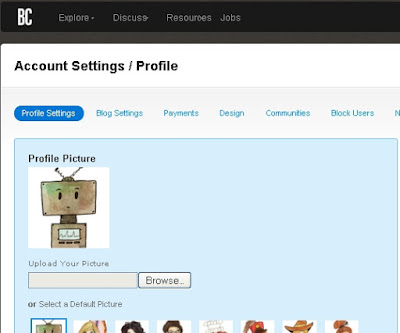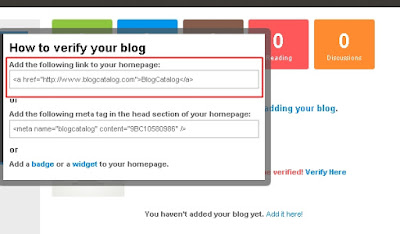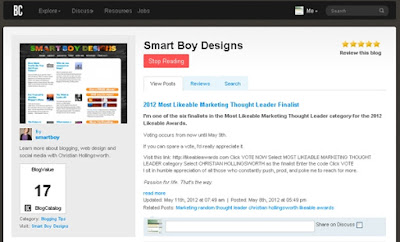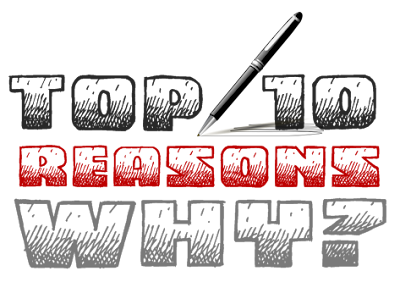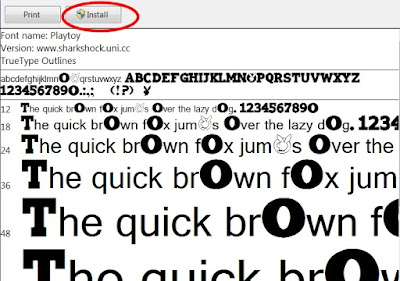HiI previously write an article about BannerSnack and how it helps us in creating beautiful banners for our blog pages specially header banners or ad banners. It will easily allow us to create interactive flash banners, html5 and gif banner ads.
I read with interest your great article about bannersnack, and I too have since found them to implementing the premium charge to remove watermarks.
Your idea of saving to a larger size and then editing post download sounds great, but I was wondering how exactly you'd edit it once you've downloaded the over-sized version? Do you need a certain artwork package?
Many thanks
BannerSnack - Free Banner Maker for Your Blogspot Blogs
Before, we can use all banner sizes for free, but now we are asked to activate our premium options to download created banners without watermark. But, it's not a problem because we can download banners with watermarks and edit it afterwards.
How to edit or remove watermarks from the downloaded banners?
If you need 250x250 pixel banners exactly for intance, you need to create like 275x275 banners, or over-sized the banner so that when you crop it, you can still have 250X250 banners without resizing it. Cropping and resizing is different, when you re-size image or banner, there would be a change to it's quality - so just crop!
- Create or edit an existing banner >> download it with watermark if you choose not to spend some cash with it.
- Use your existing photo editor in cropping the over-sized banner OR download PhotoScape! It's a photo editor that will let you crop the banner to your desired size not including the watermark. Read Make Free Professional Blog Banners with Transparent Backgrounds or go directly to CNET - Download PhotoScape.
- Install PhotoScape and start cropping your banners from BannerSnack. I used PhotoScape for more than a year already :) See screenshots below:
- Original banner size 50x450 pixels.
- Desired banner size 50x440 pixels. Crop it to 50x440 pixels as shown:
Important Reminder: Rename the banner before saving to have a good quality output. If you overwrite the original banner (with watermark), it will give you low quality banner.
What's new at BannerSnack?
BannerSnack has improved again! They just recently added 200 pretty templates for most used banner and ad sizes!Disclaimer: SB is not affiliated with BannerSnack.